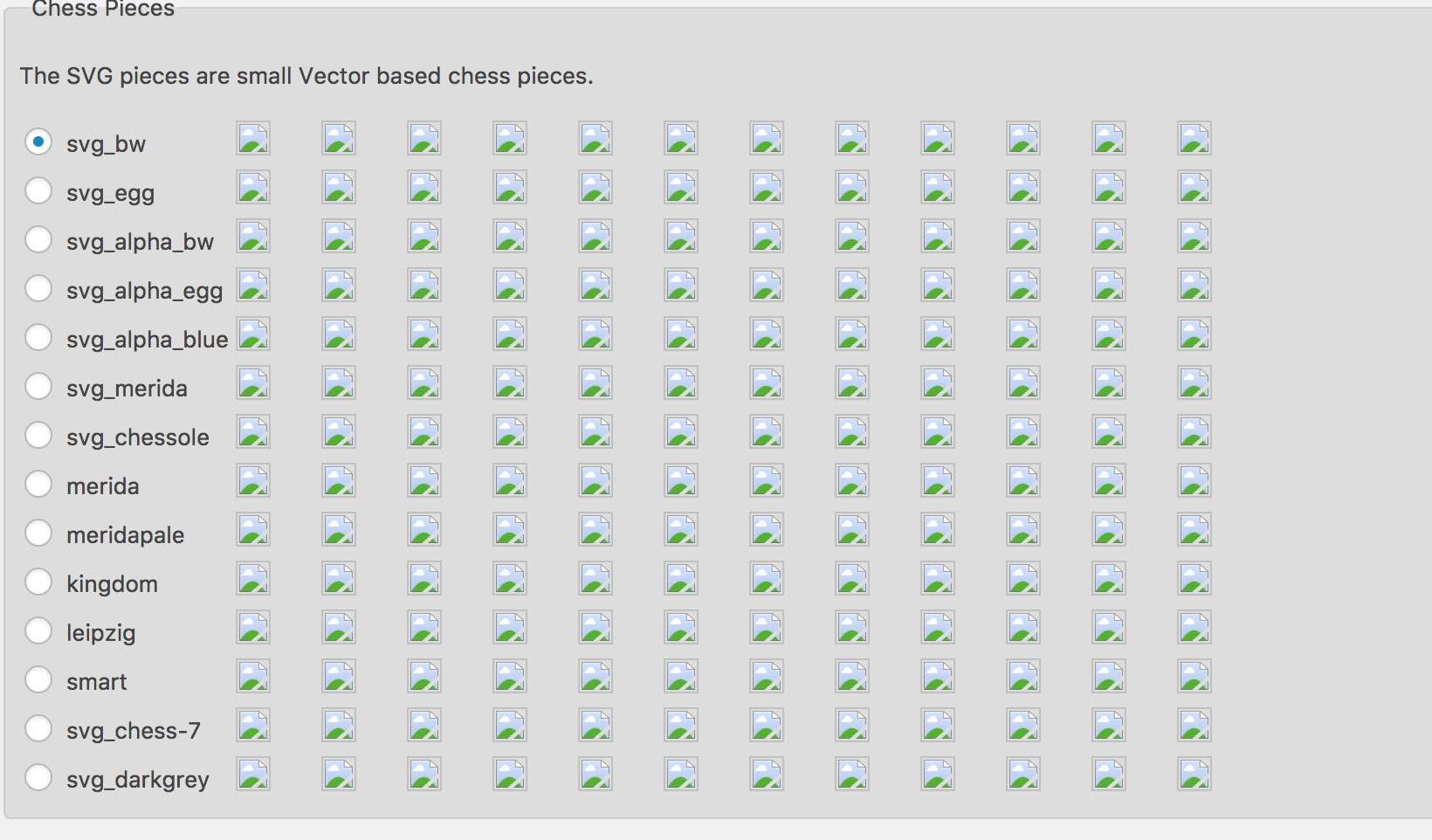Plugin could not be activated because it triggered a fatal error.
Posted: Tue Feb 14, 2017 3:19 pm
Hello, I do not know if this is a bug or not but when I try to activate the plugin I get this message:
Plugin could not be activated because it triggered a fatal error.
Fatal error: Uncaught exception 'DhtmlChessPgnNotFoundException' with message 'Unable to locate pgn' in /home/mobilderslik/eders.org/wp-content/plugins/dhtml-chess-wordpress/api/php/wordpress/DhtmlChessPgn.php:72 Stack trace: #0 /home/mobilderslik/eders.org/wp-content/plugins/dhtml-chess-wordpress/api/php/wordpress/DhtmlChessPgnUtil.php(58): DhtmlChessPgn::instanceById(0) #1 /home/mobilderslik/eders.org/wp-content/plugins/dhtml-chess-wordpress/api/php/wordpress/DhtmlChessImportPgn.php(59): DhtmlChessPgnUtil->create('Great Games') #2 /home/mobilderslik/eders.org/wp-content/plugins/dhtml-chess-wordpress/api/php/wordpress/DhtmlChessInstaller.php(74): DhtmlChessImportPgn->createFromPgnString('Great Games', '[Event "4th mat...') #3 /home/mobilderslik/eders.org/wp-content/plugins/dhtml-chess-wordpress/api/php/wordpress/DhtmlChessInstaller.php(68): DhtmlChessInstaller->importDefaultPgn() #4 /home/mobilderslik/eders.org/wp-content/plugins/dhtml-chess-wordpress/includes/class-dhtml_chess-activator.php(37): DhtmlChessInstaller->ins in /home/mobilderslik/eders.org/wp-content/plugins/dhtml-chess-wordpress/api/php/wordpress/DhtmlChessPgn.php on line 72
Plugin could not be activated because it triggered a fatal error.
Fatal error: Uncaught exception 'DhtmlChessPgnNotFoundException' with message 'Unable to locate pgn' in /home/mobilderslik/eders.org/wp-content/plugins/dhtml-chess-wordpress/api/php/wordpress/DhtmlChessPgn.php:72 Stack trace: #0 /home/mobilderslik/eders.org/wp-content/plugins/dhtml-chess-wordpress/api/php/wordpress/DhtmlChessPgnUtil.php(58): DhtmlChessPgn::instanceById(0) #1 /home/mobilderslik/eders.org/wp-content/plugins/dhtml-chess-wordpress/api/php/wordpress/DhtmlChessImportPgn.php(59): DhtmlChessPgnUtil->create('Great Games') #2 /home/mobilderslik/eders.org/wp-content/plugins/dhtml-chess-wordpress/api/php/wordpress/DhtmlChessInstaller.php(74): DhtmlChessImportPgn->createFromPgnString('Great Games', '[Event "4th mat...') #3 /home/mobilderslik/eders.org/wp-content/plugins/dhtml-chess-wordpress/api/php/wordpress/DhtmlChessInstaller.php(68): DhtmlChessInstaller->importDefaultPgn() #4 /home/mobilderslik/eders.org/wp-content/plugins/dhtml-chess-wordpress/includes/class-dhtml_chess-activator.php(37): DhtmlChessInstaller->ins in /home/mobilderslik/eders.org/wp-content/plugins/dhtml-chess-wordpress/api/php/wordpress/DhtmlChessPgn.php on line 72